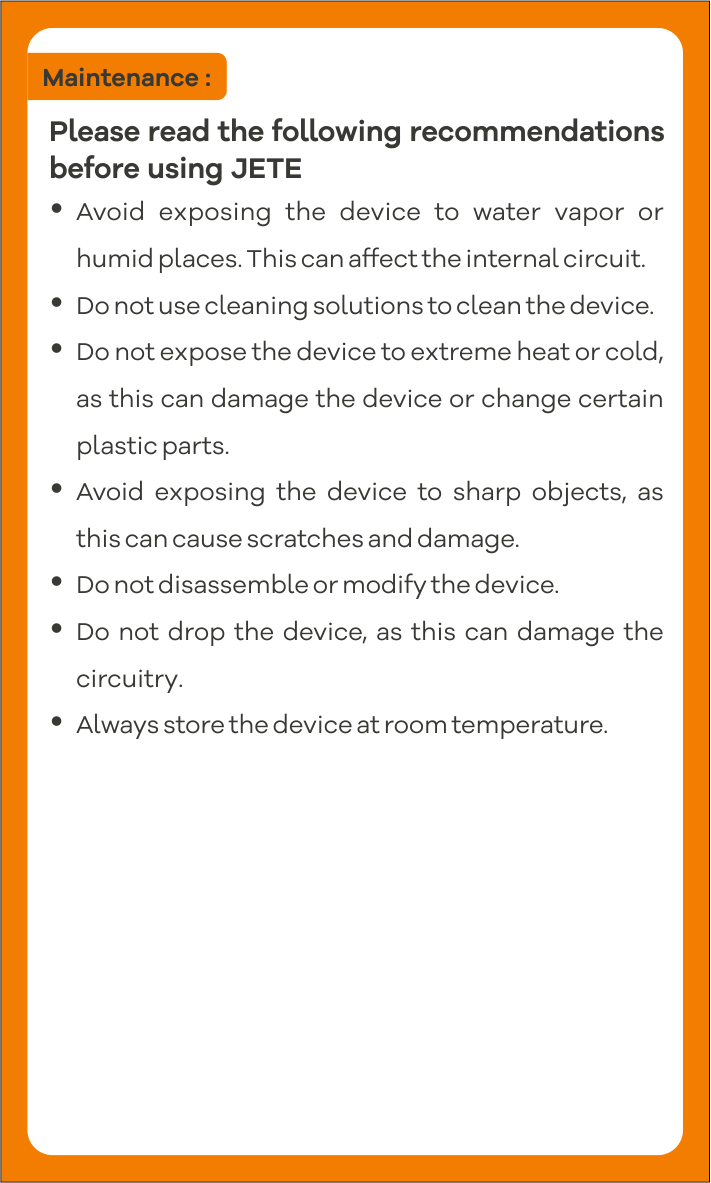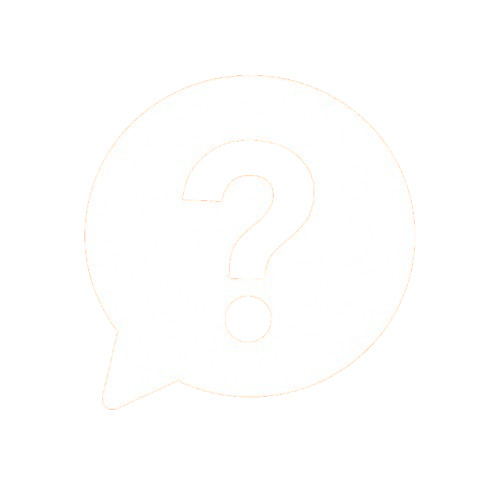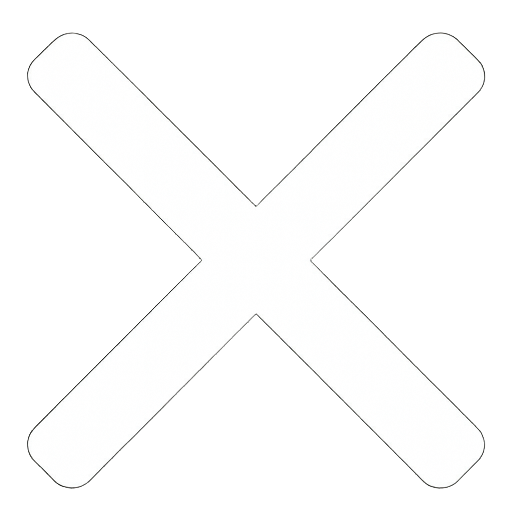JETE T13 User Manual
Panduan lengkap penggunaan produk TWS JETE T13 untuk memaksimalkan pengalaman pengguna. Dilengkapi instruksi langkah demi langkah, mulai dari instalasi, pengoperasian, hingga pairing.
-
English
-
Indonesian
-
How To (Video)
-
FAQ
Video Tutorial
TWS JETE T13 - ENC 4 MICROPHONE, DUAL MODE
Frequently Asked Question
- Gunakan batok charger sesuai daya input produk 5V 1A/2A atau maksimal 20 watt
- Gunakan kabel pengisian daya bawaan dari produk atau bisa gunakan kabel pengisian daya USB to C/micro
- Lakukan pengisian daya hingga penuh sesuai spesifikasi produk atau paling lama 2 jam pada produk ini.
- Lakukan pengisian daya pada saat baterai menunjukkan 20%, hindari menyimpan speaker dalam keadaan baterai kosong terlalu lama (bisa merusak sel baterai).
- Saat pengisian daya perhatikan suhu ruang, karena pengisian daya pada suhu lingkungan yang panas dapat mempengaruhi kinerja baterai .
Hindari kebiasaan overcharging (mengisi daya terlalu lama setelah penuh), karena dapat mempercepat penurunan kualitas dan umur baterai.
- anda bisa lakukan reset pabrik pada Buds TWS, dengan cara tekan 6x bagian buds kanan atau kiri.
- Tandanya reset pabrik berhasil , bisa check pada lampu indikator berkedip-kedip bersamaan pada kedua TWS.
- Masukkan kedalam kotak TWS dan Tutup, diamkan 30 detik .
- Keluarkan kedua buds dari kotak TWS, biarkan hingga lampu indikator salah satu buds menyala dan kedip-kedip.
- Hubungkan TWS pada Perangkat anda (HP/Laptop/Tab).
Bila kedua Buds masih mengalami kendala yang sama saat di Reset Pabrik, silahkan kunjungi official store terdekat kami atau doran care untuk dibantu kendala teknisnya.
- Sistem Estimasi Baterai : Indikator baterai pada TWS atau perangkat Bluetooth hanya menampilkan perkiraan daya yang terbaca dari chip, bukan angka yang benar-benar akurat.
- Perbedaan Konsumsi Daya : Saat dipakai (misalnya mendengarkan musik dengan volume tinggi atau aktifkan fitur tambahan), konsumsi baterai bisa lebih besar sehingga indikator cepat turun.
- Kalibrasi Belum Stabil : Pada baterai baru atau setelah pengisian tidak penuh, indikator kadang belum stabil sehingga terlihat naik-turun.
- Pengaruh Sinkronisasi dengan HP : Indikator yang muncul di layar HP adalah data dari perangkat via Bluetooth, sehingga bisa saja berbeda atau tidak sinkron sesaat.
Disarankan untuk selalu mengisi daya penuh agar indikator lebih stabil.
- Lakukan pengisian daya pada Buds yang mati selama 30 menit, sementara buds yang satunya biarkan diluar
- Bila indikator buds yang mati sebelumnya sudah bisa menyala, Gabungkan dengan Buds yang kondisinya normal masukkan kedalan kotak TWS masih dalam pengisian daya selama 5 menit
- Keluarkan kedua buds dan hubungkan ke perangkat yang anda miliki.
Bila tetap mengalami kendala yang sama ( Mati Sebelah ) , silahkan kunjungi official store terdekat kami atau doran care untuk dibantu kendala teknisnya.
Waktu penggunaan bisa berbeda dari spesifikasi karena beberapa faktor, seperti :
- Volume digunakan terlalu tinggi (Lebih dari 50 - 70%)
- Jenis musik atau file audio yang diputar
- Fitur tambahan aktif (seperti lampu LED, bass boost)
- Distorsi signal dan kestabilan koneksi Bluetooth dengan Perangkat anda
Playtime pada spesifikasi adalah estimasi maksimal dalam kondisi ideal. Penggunaan nyata bisa bervariasi tergantung cara pakai.
- Pastikan perangkat tidak terhubung ke perangkat gadget yang lain disekitar anda, tandanya pada lampu indikator bila awal berkedip-kedip dan kemuudian Nyala/Mati Artinya TWS terhubung ke perangkat terdekat disekitaran anda dengan jarak 10 meter.
- Hapus beberapa sambungan bluetooth di Perangkat anda untuk menciptakan ruang baru bagi sambungan bluetooth TWS yang ingin anda hubungkan.
- Bila perlu Restart kembali perangkat yang anda gunakan atau Reset pabrik TWS JETE yang anda miliki.
- Lakukan pencarian Bluetooth sesuai tipe TWS JETE yang ingin dihubungkan
- Bila sudah muncul tipe TWS JETE yang dimiliki, anda dapat menggunakannya untuk memutar musik/telfon
Bila tetap mengalami kendala, silahkan kunjungi official store terdekat kami atau doran care untuk dibantu kendala teknisnya.
- Posisi Mikrofon TWS : Letak mic ada di sisi bawah earbud, sehingga jika terlalu jauh/tertutup rambut atau masker, suara bisa terdengar kecil.
- Kondisi Lingkungan : Saat ada banyak noise/bising, sistem noise reduction berusaha meredam suara sekitar dan kadang ikut menurunkan volume suara pengguna.
- Kualitas Jaringan : Jika sinyal telepon/WhatsApp tidak stabil, suara bisa terdengar kecil atau terputus.
- Perbedaan Perangkat : Hasil suara juga dipengaruhi tipe HP penerima, karena setiap perangkat punya sensitivitas mic yang berbeda.
Suara kecil saat telepon wajar terjadi karena posisi mic TWS, kondisi sekitar, atau kualitas jaringan. Disarankan gunakan TWS di posisi yang tepat (dekat mulut) dan di tempat yang tidak terlalu bising agar suara lebih jelas.
- Kerusakan pada unit TWS JETE dapat diajukan klaim garansi dan akan diganti dengan unit baru.
- Aksesories Produk : Kabel Free atau Strap/lanyard free pada TWS tidak termasuk klaim garansi bila mengalami kendala.
- Kerusakan fisik atau percobaan modifikasi oleh pengguna tidak termasuk dalam garansi dan tidak dapat diklaim.
Silakan hubungi Admin Marketplace, CS JETE, atau kunjungi Official Store JETE terdekat untuk info lebih lanjut.
- Use a charger with an input power of 5V 1A/2A or a maximum of 20 watts.
- Use the charging cable that came with the product or a USB to C/micro charging cable.
- Charge the product to full capacity according to the product specifications or for a maximum of 2 hours.
- Charge when the battery level shows 20%. Avoid leaving the speaker in a completely discharged state for too long (this can damage the battery cells).
- Pay attention to the room temperature during charging, as charging in a hot environment can affect battery performance.
Avoid overcharging (charging for too long after it is fully charged), as this can accelerate battery degradation and reduce its lifespan.
- You can perform a factory reset on the TWS buds by pressing the right or left bud six times.
- A successful factory reset is indicated by both TWS buds flashing their indicator lights simultaneously.
- Place the buds in the TWS case and close it, then wait for 30 seconds.
- Remove both buds from the TWS case and wait until the indicator light on one of the buds turns on and flashes.
- Connect the TWS to your device (phone/laptop/tablet).
If both buds still experience the same issue after the factory reset, please visit our nearest official store or contact customer service for technical assistance.
- Battery Estimation System: The battery indicator on TWS or Bluetooth devices only displays an estimate of the power read from the chip, not an accurate figure.
- Power Consumption Differences: When in use (e.g., listening to music at high volume or enabling additional features), battery consumption may increase, causing the indicator to drop quickly.
- Unstable Calibration: On new batteries or after an incomplete charge, the indicator may not be stable yet, causing it to fluctuate.
- Influence of Synchronization with the Phone: The indicator displayed on the phone screen is data from the device via Bluetooth, so it may temporarily differ or be out of sync.
It is recommended to always charge the battery fully to ensure a more stable indicator.
- Charge the dead earbud for 30 minutes, while leaving the other earbud outside.
- If the indicator on the previously dead earbud is now lit, pair it with the normal earbud and place both earbuds in the TWS case while still charging for 5 minutes.
- Remove both earbuds and connect them to your device.
If you continue to experience the same issue (one side not working), please visit our nearest official store or contact customer service for technical assistance.
Usage time may differ from specifications due to several factors, such as:
- Volume set too high (more than 50-70%)
- Type of music or audio file being played
- Additional features enabled (such as LED lights, bass boost)
- Signal distortion and Bluetooth connection stability with your device
The playtime listed in the specifications is the maximum estimate under ideal conditions. Actual usage may vary depending on how the device is used.
- Make sure the device is not connected to other gadgets around you. The indicator light will flash at first and then turn on/off, which means that the TWS is connected to the nearest device within a 10-meter radius.
- Delete some Bluetooth connections on your device to create space for the TWS Bluetooth connection you want to connect.
- If necessary, restart the device you are using or perform a factory reset on your TWS JETE.
- Perform a Bluetooth search according to the type of JETE TWS you want to connect.
- Once the type of JETE TWS you own appears, you can use it to play music or make calls.
If you continue to experience issues, please visit our nearest official store or contact customer service for technical assistance.
- TWS Microphone Position: The mic is located on the bottom of the earbud, so if it's too far away or covered by hair or a mask, your voice may sound quiet.
- Environmental Conditions: In noisy environments, the noise reduction system attempts to suppress background noise and may inadvertently lower the user's voice volume.
- Network Quality: If the phone/WhatsApp signal is unstable, the voice may sound faint or disconnect.
- Device Differences: Sound quality is also influenced by the type of receiving phone, as each device has different microphone sensitivity.
Quiet sound during calls is normal due to the TWS microphone position, surrounding conditions, or network quality. It is recommended to use TWS in the correct position (close to the mouth) and in a quiet environment for clearer sound.
- Damage to the JETE TWS unit can be claimed under warranty and will be replaced with a new unit.
- Product Accessories: Free cables or free straps/lanyards on TWS are not covered by warranty if they experience problems.
- Physical damage or modification attempts by users are not covered by warranty and cannot be claimed.
Please contact the Marketplace Admin, JETE Customer Service, or visit the nearest JETE Official Store for further information.
Download User manual JETE T13
Titik Klaim Garansi Produk JETE di Seluruh Indonesia